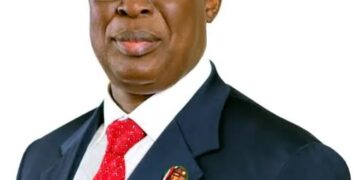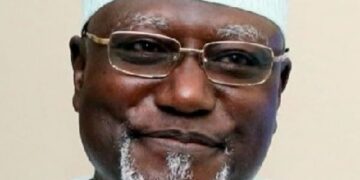How to sell Pi Coin on Binance: A comprehensive step-by-step guide
Step 1: Confirm Pi Coin Listing on Binance
Before attempting to sell Pi Coin, it is crucial to verify whether it has been officially listed on Binance. As of now, Pi Coin is not available for trading on major exchanges like Binance.
Stay updated with announcements from the Pi Network regarding its mainnet launch and subsequent listings.
Step 2: Create a Binance Account
If you do not already have a Binance account, you will need to create one:
Visit the Binance website.
Click on “Register” and fill in the required information.
Complete any necessary identity verification processes as per Binance’s compliance requirements.
Step 3: Transfer Your Pi Coins to Your Wallet
Once Pi Coin is listed on Binance, you will need to transfer your coins from your wallet (where they are stored) to your Binance account:
Open your cryptocurrency wallet that holds your Pi Coins.
Find the option to send or withdraw coins.
Enter your Binance deposit address for Pi Coin (this will be provided by Binance once the coin is listed).
Specify the amount you wish to transfer and confirm the transaction.
Step 4: Navigate to the Trading Section After your Pi Coins have been successfully transferred to your Binance account:
Log into your Binance account.
Go to the “Markets” section and search for the trading pair that includes Pi Coin (e.g., PI/USDT).
Step 5: Place a Sell Order You can sell your Pi Coins by placing a sell order:
Choose between a limit order (set a specific price at which you want to sell) or a market order (sell at the current market price).
Enter the amount of Pi Coins you wish to sell.
Review all details carefully before confirming the order.
Step 6: Complete the Trade Once your sell order is placed:
Wait for it to be matched with a buyer.
Once matched, the equivalent amount in fiat currency or another cryptocurrency will be credited to your Binance account.
Step 7: Withdraw Your Funds
After selling your Pi Coins, if you wish to convert them into fiat currency or another cryptocurrency:
Go to the “Wallet” section of your account.
Select “Withdraw” and choose how you want to withdraw funds (to a bank account or another wallet).
By following these steps, you can successfully sell your Pi Coins on Binance once they are officially listed.
READ ALSO: Nigeria’s cryptocurrency usage highest in Africa despite CBN directives